OpenOffice Calc: Difference between revisions
Undid revision 348331888 by MaxBech1975 (talk) Easy to understand is better than precise |
|||
| Line 146: | Line 146: | ||
*Finally, with relation to [[macro (computer science)|macros]], Calc's [[BASIC]] functions are basically like the ones of its competitor, although it lacks very few of them, like ''InStrRev'' (which reversely looks up a substring within a string). But unfortunately, Calc's [[object model]] is rather different from Excel's, and it doesn't support the easy-editing feature of Microsoft's product, via the object.property or object.procedure (object.[[method (computer science)|method]]) "smart" characteristic (inherited from the [[Visual Studio]] programming environment). |
*Finally, with relation to [[macro (computer science)|macros]], Calc's [[BASIC]] functions are basically like the ones of its competitor, although it lacks very few of them, like ''InStrRev'' (which reversely looks up a substring within a string). But unfortunately, Calc's [[object model]] is rather different from Excel's, and it doesn't support the easy-editing feature of Microsoft's product, via the object.property or object.procedure (object.[[method (computer science)|method]]) "smart" characteristic (inherited from the [[Visual Studio]] programming environment). |
||
*Calc does not have enough horizontal columns to store more than about 3.9 years of stock prices or any other daily information, if you want to use one column per data point. Excel does. |
|||
*Calc does not have any add-ins for real-time stock quotes. Excel does. |
|||
*Calc did not have the "Solver" add-in until version 3.0, while Excel has had this since Office 97 or perhaps earlier. |
|||
==See also== |
==See also== |
||
Revision as of 17:05, 17 March 2010
 | |
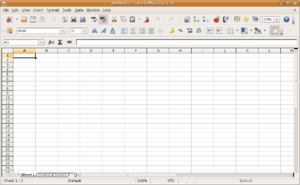 Screenshot of OpenOffice.org Calc | |
| Developer(s) | Sun Microsystems in association with the Open Source community |
|---|---|
| Stable release | 3.2
/ February 11, 2010 |
| Repository | |
| Operating system | Cross-platform |
| Typ | Spreadsheet |
| License | GNU Lesser General Public License |
| Website | www.openoffice.org |


OpenOffice.org Calc is the spreadsheet component of the OpenOffice.org software package.
Calc is similar to Microsoft Excel, with a roughly equivalent range of features. Calc is capable of opening and saving most spreadsheets in Microsoft Excel file format. It provides a number of features not present in Excel, including a system that automatically defines series for graphing based on the layout of the user's data. Calc is also capable of writing spreadsheets directly as PDF files.
The default file format for OpenOffice.org Calc (versions 2.x and 3.x) can be set to either Microsoft Excel's native file format or the international standard OpenDocument Format (ODF) ISO/IEC 26300:2006. Calc also supports a wide range of other file formats, for both opening and saving files, such as CSV, HTML, SXC, DBF, DIF, UOF, SLK, SDC and others.[1]
As with the entire OpenOffice.org suite, Calc can be used across a variety of platforms, including Mac OS X, Microsoft Windows, Linux, FreeBSD and Solaris. Available under the GNU Lesser General Public License, Calc is free software.
Specifications
Calc 3.0 can store a maximum of 65,536 rows with 1,024 columns in each sheet, with a maximum of 256 sheets.[2] There is a work-around to increase these limits, but it is only suitable for ODF and text-based formats, as there is a risk of data corruption for binary formats such as Excel's native format.[3] In Calc 3.0.0, the column limit has been increased to 1024 from 256 used in older versions.[4] Prior to V2.0, the limit on the number of rows was 32,000.[5]
| Program | k Rows (in 1000 per sheet) | Columns (per sheet) | Total Cells (per sheet) | Sheets |
|---|---|---|---|---|
| Gnumeric |
65 k[6] | 256[6] | 16,777,216 | |
| Go-oo Calc 3.1[7] | 1,048 k | 1,024 | 1,073,741,824 | 256 |
| KSpread |
32 k | 32,767 | 1,073,676,289 | |
| Lotus 1-2-3[8] |
65 k | 256 | 16,777,216 | 256 |
| Microsoft Excel 2003[9] |
65 k | 256 | 16,777,216 | |
| Microsoft Excel 2007[10] |
1,048 k | 16,384 | 17,179,869,184 | Available Memory [11] |
| OpenOffice.org Calc 1.0[12] | 32 k | 256 | 8,192,000 | 256 |
| OpenOffice.org Calc 2.0[12] | 65 k | 256 | 16,777,216 | 256 |
| OpenOffice.org Calc 3.0[12] | 65 k | 1,024 | 67,108,864 | 256 |
| Quattro Pro |
1,000 k | 18,276 | 18,276,000,000 |
Special capabilities
Capabilities of Calc include:
- Open source software
- Available on many platforms, including Windows, MacOS, Linux, Unix, etc.
- Ability to read/write OpenDocument (ODF), Excel (XLS), CSV, and several other formats.
- Able to handle dates on or before 1900 correctly (many spreadsheet applications, including Excel, have a year 1900 bug and cannot handle dates before January 1, 1900).
- Support for a large number of functions, including those for imaginary numbers, as well as financial and statistical functions.
Missing features
In some cases, Calc lacks the GUI wizard to access certain advanced features associated with competing products, such as statistical capabilities like error bar support on graphs, and polynomial regression analysis. However, many of these calculations can be performed by manually entering the functions and relationships, plus a few macros. Another FOSS application called Gnumeric provides easier access to these statistical analysis features by presenting them to users with a wizard.
DataPilot
The feature DataPilot provides similar functionality to that of Pivot table found in Microsoft Excel. It is used for interactive table layout and dynamic data analysis. Unlike Excel, however, OpenOffice.org does not support Pivot charts.
With OpenOffice.org 2.0, the DataPilot feature has added support of Page fields - you can sort data on their fields.
Criticism
OpenOffice.org Calc has been criticized for:
- When editing a date, the date is displayed in the user's locale default date format irrespective of the user's system setting. Users can enter ISO 8601 dates, but may only edit them in another format.[13]
- Calc can be slow loading or saving very large spreadsheets (more than 20,000 rows and 100 columns) and can be 100 times slower than Excel.[14] This is in part due to the XML format for handling cell entries. A Novell Linux and GNOME hacker, Federico Mena, has analyzed the cause of the slowdown at his blog and offered some suggestions to improve the situation.[15] Further work on improving Calc performance is currently being conducted by other OpenOffice.org developers.[16]
In comparison to Microsoft Excel
See also the Comparison of spreadsheets article.
This article's tone or style may not reflect the encyclopedic tone used on Wikipedia. (June 2009) |
- Calc (as with the rest of the OpenOffice.org office suite) can export sheets (including charts) as PDF files from its 1.1.0 version, released in March 2004. In contrast, Microsoft Excel has only included that feature in its 2007 version.
- Another advantage of Calc over Excel is that it directly uses metrics when defining the width of a cell or column, or the height of a cell or row. This number can be expressed in either cm, mm, inches, picas or points.
- Calc also has some additional functions, like EASTERSUNDAY, which works for nearly any given year. Other ones, like DAYS and YEARS (which calculate date differences) can be replaced by Excel's DATEDIF function[17].
- Nevertheless, although Calc fully supports the conditional formatting of Excel 97-2003, it neither supports the changes implemented in the 2007 version of Microsoft's software, nor the "data bars" that can be associated to specific cells.
- Unlike Microsoft's product (even Excel 2007), Calc offers a more sophisticated function wizard, that lets the user navigate through nested formulas. This feature is particularly useful when working with some complex sheets, to debug nested functions.
- It is possible in Calc to undo the "Delete Sheet" operation, which Excel is incapable of.
- Although Calc offers a feature similar to Excel's PivotTables (called DataPilot), it doesn't have an equivalent for PivotCharts, which somewhat limits the possibility to share spreadsheets between these applications when used for data analysis.
- OpenOffice also allows users to save files in the .dbf (the old dBASE database file) format, support for which has been removed from Excel 2007. Although the .dbf is a legacy format, some programs (e.g. ESRI's ArcGIS) use the .dbf as the basis for handling all spreadsheet data. OpenOffice allows you to directly edit and save changes to GIS spreadsheet files, while Excel only offers import of .dbf files to be saved in a different format.
- Finally, with relation to macros, Calc's BASIC functions are basically like the ones of its competitor, although it lacks very few of them, like InStrRev (which reversely looks up a substring within a string). But unfortunately, Calc's object model is rather different from Excel's, and it doesn't support the easy-editing feature of Microsoft's product, via the object.property or object.procedure (object.method) "smart" characteristic (inherited from the Visual Studio programming environment).
- Calc does not have enough horizontal columns to store more than about 3.9 years of stock prices or any other daily information, if you want to use one column per data point. Excel does.
- Calc does not have any add-ins for real-time stock quotes. Excel does.
- Calc did not have the "Solver" add-in until version 3.0, while Excel has had this since Office 97 or perhaps earlier.
See also
References
- ^ File formats OOo can open, December 1, 2008
- ^ "What's the maximum number of rows and cells for a spreadsheet file?". OpenOffice.org FAQ. Retrieved 2008-11-04.
- ^ "Calc/hacks/number of rows - OpenOffice.org Wiki". Retrieved 2008-06-03.
- ^ "OpenOffice.org 3.0's new features, an early look - OpenOffice.org Ninja". Retrieved 2008-06-03.
- ^ "What is the maximum number of cells in an OpenOffice.org spreadsheet?". OpenOffice.org FAQ. Retrieved 2008-04-10.
- ^ a b Can be set at compile time"GNOME Office / Gnumeric - Frequently Asked Questions". Retrieved 2008-06-03.
- ^ Petr Mladek (2009-06-04). "[go-oo.org Dev] Differences between release versions of Go-OO and Vanilla OOo?". [go-oo.org Dev] mail archive. Retrieved 2010-01-05.
{{cite web}}: External link in|work= - ^ "Limitations of 1-2-3 for Windows". IBM.com. Retrieved 2008-04-10.
{{cite web}}: External link in|work= - ^ "Excel specifications and limits". Retrieved 2008-05-03.
- ^ "The "Big Grid" and Increased Limits in Excel 2007". Microsoft.com. Retrieved 2008-04-10.
{{cite web}}: External link in|work= - ^ "Excel specifications and limits". Retrieved 2008-07-08.
- ^ a b c "What's the maximum number of rows and cells for a spreadsheet file?". OpenOffice.org Calc FAQ. Retrieved 2008-11-04.
{{cite web}}: External link in|work= - ^ Issue 5556: Date format is not consistent, for ISO 8601 input a corresponding cell format should be applied and input line should match
- ^ » Performance analysis of OpenOffice and MS Office | George Ou | ZDNet.com
- ^ Federico Mena Quintero - October 2005 Activity Log
- ^ Calc/To-Dos/Performance/misc - OpenOffice.org Wiki
- ^ http://office.microsoft.com/en-us/help/HA011609811033.aspx
