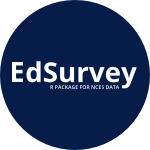- Surveys & Programs
- Data & Tools
- Fast Facts
- News & Events
- Publications & Products
- About Us
Analyzing Tools
A selection of online tools and tutorials for exploring TALIS data are provided below.
International Data Explorer (IDE)
This user-friendly, online analysis tool provided by NCES allows you to work directly with the TALIS data and produce your own analyses, tables, regressions, and charts.
International Database (IDB) Analyzer
The IDB Analyzer is a free Windows-based software tool developed by the International Association for the Evaluation of Educational Achievement (IEA) that can be used to combine and analyze data from TALIS and other large-scale education studies. The IDB Analyzer creates SAS code or SPSS syntax that takes into account information from the sampling design in the computation of sampling variance.
EdSurvey R Package
EdSurvey is an R statistical package that is tailored to the processing and analysis of NCES large-scale education data and that takes into account their complex sample survey design. Key functions of EdSurvey include data processing and manipulation, cross tabulation, analysis of achievement levels and benchmarks, percentiles, correlations, linear regression, logistic regression, and gap analysis. EdSurvey was developed by AIR and commissioned by NCES.