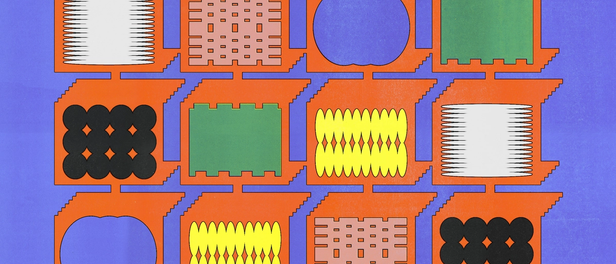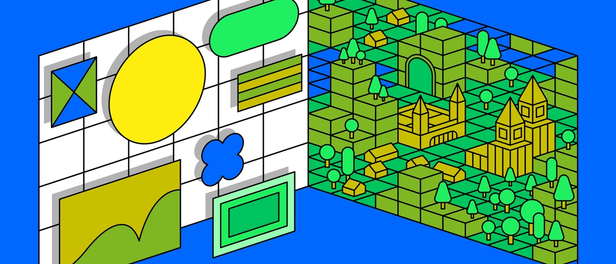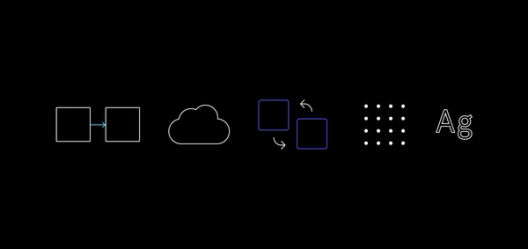Introducing Figma Organization: our first enterprise-grade offering

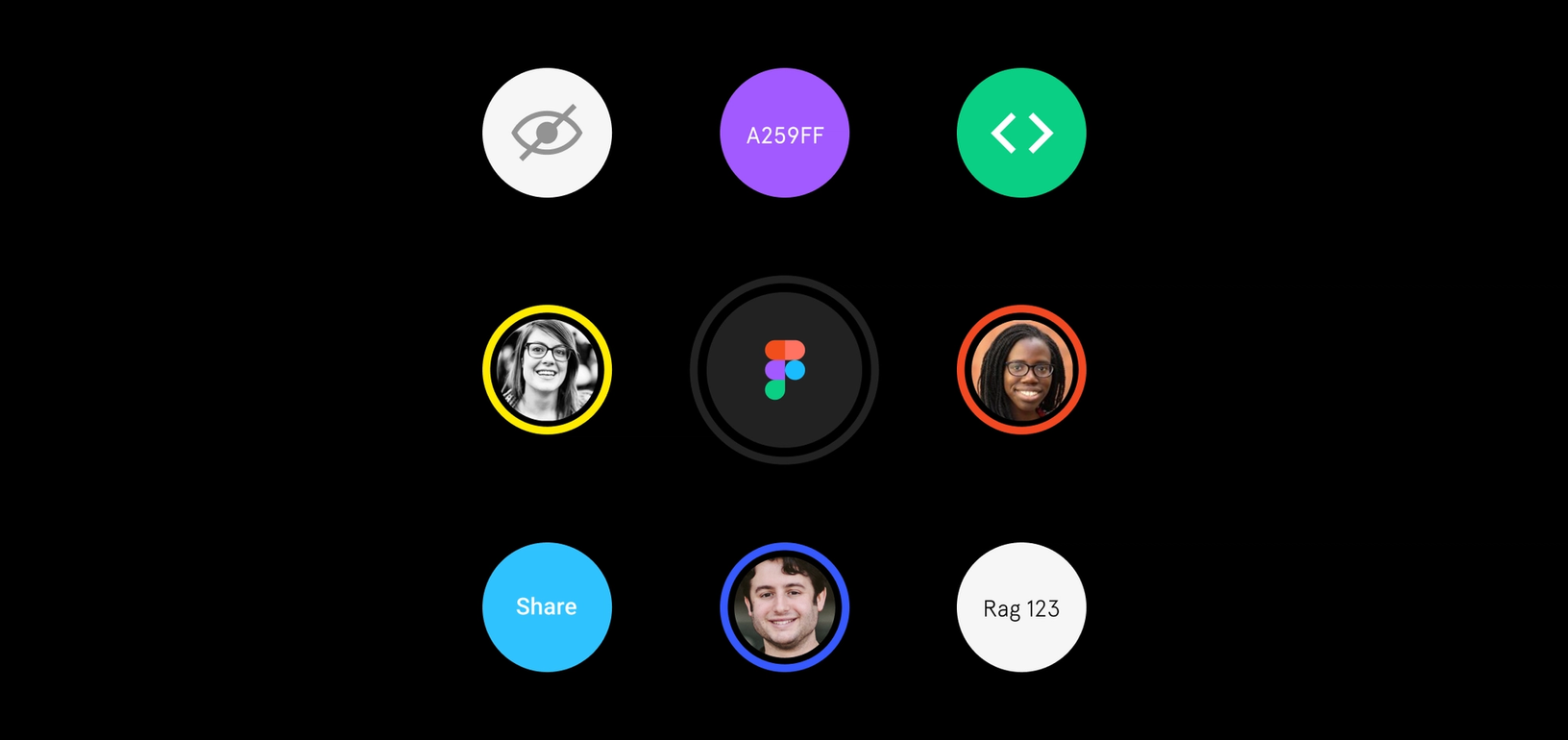
Figma Organization comes with Shared Fonts, unlimited teams, enhanced security, and more.
Since sharing this announcement, we've launched Figma Enterprise—our new plan that provides companies the structure, controls, and security needed to scale design company-wide. You can learn more about the updates here Today, we’re launching new FigJam plans, along with a new Figma Enterprise plan, to welcome more people into the design process.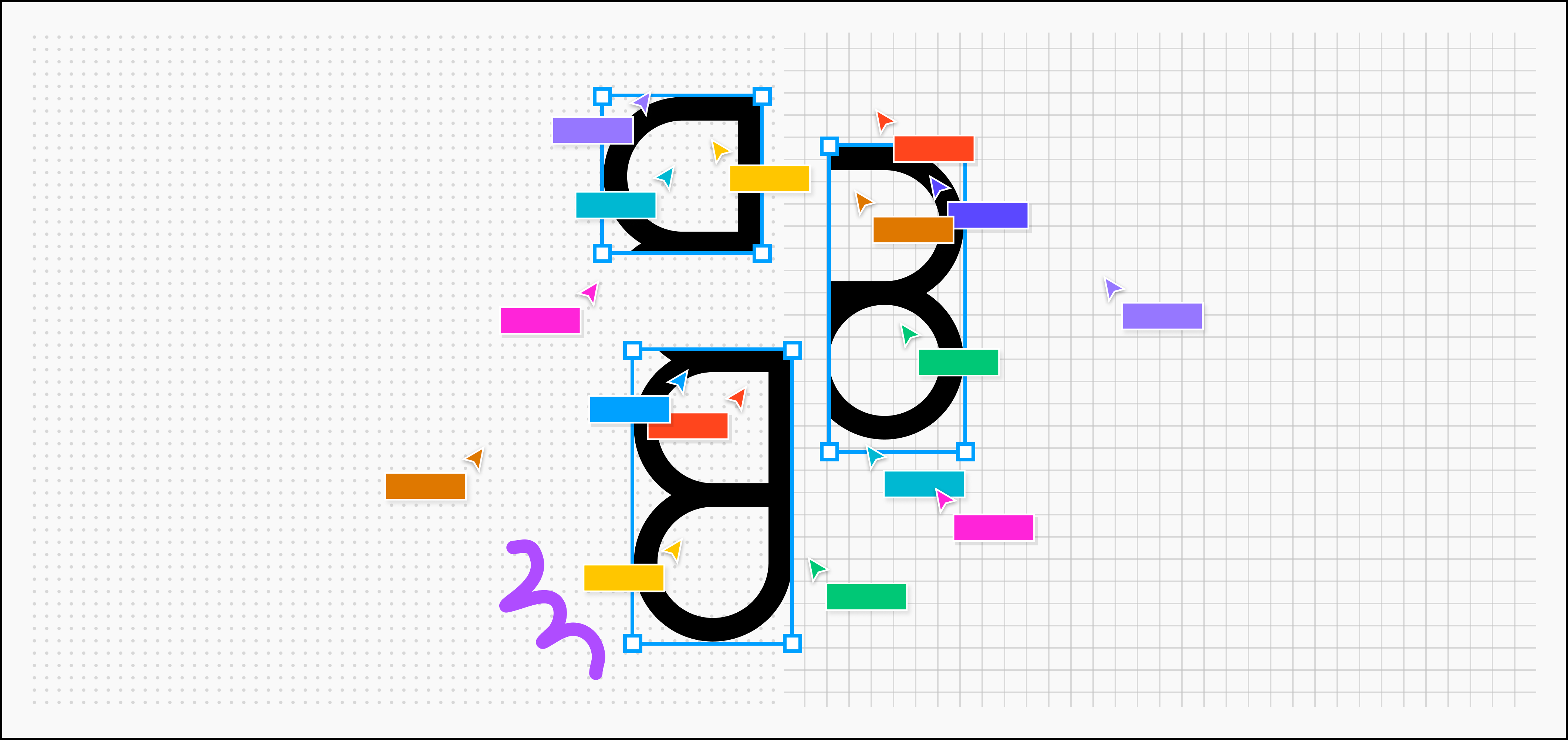
Design needs everyone: new plans for companies that design together
When we first started Figma, we weren’t sure where this journey would take us. We’d placed our bets on a (then) controversial belief that design belonged on the web, like most other industries. There were a lot of naysayers, and our earliest customers were smaller, innovative startups that could take a chance on new technology.
Five years later, a lot has changed. Organizations of all types and sizes are moving towards an open design process. They’ve seen the benefits that come from web-based design, and they don’t want to return to a world of sequestered design teams and files languishing on hard-drives. As our footprint has expanded across industries, we’ve developed our product to handle a broader scope of needs (like prototyping and code handoff).
With Figma Organization, launching today, we’re unveiling our first enterprise-grade offering, with sophisticated controls and security features. To build it, we partnered with businesses of all types — from retail (Rakuten) to financial (Square) to automotive (Volvo) to tech (Uber). Based on their feedback, we built a new, more powerful version of Figma with everything corporate leadership might need (unified billing, audit reports and more), and a few extra features designers will love (Shared Fonts, unlimited teams and organization wide design systems). You can read the full feature list here.
Read on for a deep dive on some of this new functionality, brought to life with anecdotes from our Beta partners. We hope they’ll provide workflow inspiration on what’s possible when your tool is on the web.
Unlimited, browsable teams
With Figma Organization, companies can build an integrated home for all their design activity. There’s no cap on the number of teams users can create or join, making it easy for everyone to view prototypes, export assets, copy code or just peek into what other teams are working on. Since Figma runs on the web, everything stays up to date.
As Uber designer Femke van Schoonhoven put it: "Figma is like a tidy bookshelf, where you can find exactly what you need, whenever you need it."
That bird’s eye view is crucial for big organizations. For example, Volvo Cars has been around for 100 years and has to manage the design process for all the brands, teams and offices they’ve built in that time. “We needed a tool to help us centralize our files and work collaboratively at scale," says Stanley Wood, Head of User Experience at Volvo Cars. "Figma enables us to do just that.”
In this new tier of Figma, we’ve also expanded privacy options, giving admins more fine-grained control over who sees what. In addition to the existing project and file permissions, they can now set entire teams to:
- Open (anyone can join)
- Closed (anyone can view the team but must request access to join/edit projects)
- Secret (no one can see the team unless they’re invited)
You can structure teams in the way that makes the most sense for your organization. At Uber, for example, there’s many independent products all operating under the Uber umbrella, like Uber Freight and Uber Eats (in addition to Uber’s ride-sharing business). Previously, they had issues with fragmentation. Files didn’t have a consolidated home and lived in a lot of places —— hard-drives, cloud storage, third-party plugins.
“We were looking for a way to get people in the right place at the right time — in the right team with the right assets,” says Jeff Jura, Staff Product Designer who focuses on Uber’s design systems.
After partnering with us on the Beta, Uber decided to migrate the whole company over. They now do 90% of their product design work — including the Rider and Driver apps — in Figma.
“We embraced the organic nature of allowing teams to operate on their own, but still come out and see the global aspect,” says Jeff. “It spread like wildfire.”
Organization-wide design systems
When Dustin Tanner joined Square to build out the financial technology company’s primary design system, he had one request: Build the design system in Figma.
“I say all the time that Figma is the only design systems tool. It's not hyperbole,” Dustin says. “Nothing else makes sense. It's the only tool where you can do everything in one place and that centralization is critical.”
Figma Organization expands on this design system functionality. For the first time, teams can share Component and Style libraries, so multiple services can use the same collection of assets.
This allowed Square to migrate the company to Figma, transitioning 100+ designers working on 25+ products. They now share and maintain 6 unique design systems spanning iOS, Android, and web in our tool.
Everyone is automatically granted access to the component library for Square’s Point of Sale product. If a team working on a different product, like Square for Restaurants, has a particular design need — like creating a new customer profile — they can see how the Point of Sale product handles that situation by browsing its design system.
For the sake of consistency, they can adapt the structure of the form while retaining their own personal branding. Because Figma’s on the web, the different assets will stay connected to each other.
“Everyone's looking at a single source of truth —— the exact same components that are the exact same version in the same tool. That's what Figma does for a design system,” says Dustin.
When designers need to add new Components or Styles or tweak existing ones, they can do that from their master design system file. They hit two buttons, and anyone who has used the Component in their own files is automatically notified.
That speed of execution is equally important to restaurant delivery company Deliveroo. “When we alter our master library, everything gets updated in one single swoop,” says Raphaël Guilleminot, Senior Design Manager Deliveroo. “It makes it a lot easier to change things at scale."
Shared Fonts simplifies onboarding
Lastly, let’s take a look at how Figma Organization alleviates administrative tedium. Things like Shared Fonts and Single Sign-on will make design op managers’ lives a lot easier.
For example, Jeff at Uber doesn’t have to spend any time onboarding new hires to the design system. They can just log in with their work email, and they’ll have access to everything they need, including Uber icon libraries and components. They don’t have to download software or procure license codes or connect to cloud storage.
They’ll also have access to all of Uber’s fonts, because Figma Organization comes with a new Shared Fonts feature. Admins can preload brand fonts into the tool, so that everyone can access them without installing a font helper or figuring out where the font files live.
“The designer can start designing immediately,” says Jeff. “The nature of Figma lets people get in, start asking questions, and feeling things out on their own.”
With Figma Organization, companies have total control over the security and visibility of things. If an employee leaves, they can be deactivated from Figma via their Single Sign-on. Contractors can be granted access to individual teams or projects. Admins can lock down files so anyone outside the organization will hit a 404 page if they type in a company URL.
With these new link access controls, people can share designs without worrying about a leak. That in turn facilitates more collaboration and feedback cycles.
“After that first experience of sending a Figma URL out and seeing others immediately jump in the file, there really is no going back for our team,” says Bryan Haggerty, a Senior Design Manager at Twitter. “By next year I imagine most product design teams will have adopted Figma as their primary UI design tool.”
Want more information?
If you can’t tell from this article, we really believe in the power of web-based design. We’ve seen first hand how it transforms the design process for teams of all shapes and sizes. A big thanks to all of our enthusiastic beta partners who provided great feedback to get us to today —— it’s been five months of working together to produce this enterprise-ready product.
There’s a lot more features to Figma Organization than just those highlighted here, so check out this information page for more details. If it sounds like something you’d like to learn more about, you can reach us at sales at figma dot com.

Dylan Field is the co-founder and CEO of Figma. Dylan studied computer science and mathematics at Brown University where he and his co-founder, Evan Wallace, first started experimenting with design tools built on (and for) the web. With funding from a Thiel fellowship, they began Figma. Prior to Figma, Dylan interned at O'Reilly Media, LinkedIn, and Flipboard.