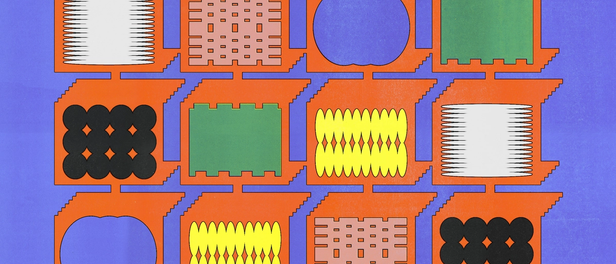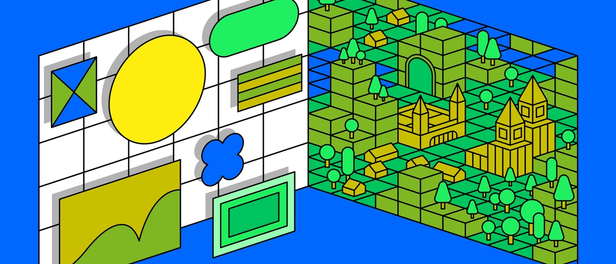Zoom streamlines the design workflow with Figma


Everyday on every project, Figma continues playing a major role in contributing to the happiness of Zoom’s designers.
Video collaboration is imperative for any business, but it is especially so for the rapidly increasing number of companies with a global workforce. The right video conferencing solution, one with great user experience and reliability, is pivotal in making a collaborative workforce as productive and efficient as possible.
Zoom Video Communications, a leading video conferencing solution, offers an easy, reliable cloud platform for video and audio conferencing, collaboration, chat, and webinars across desktops, mobile devices, telephones, and conference rooms.

Speed bumps in the design workflow
Designers play an important role in the Zoom culture bringing the experiences that make customers happy into fruition. Each Zoom product has dedicated product designers, many located in multiple countries and time zones working remotely.
“We have a relatively lean design team, with a ratio of 1 designer to 10 engineers,” says Shawn Lan, Head of Design at Zoom. "This means that we need tools that can help us communicate and collaborate efficiently and effectively with the engineering group, because we can’t literally talk to each and every engineer to explain the designs throughout a project.”
The Zoom team encountered a persistent problem - the design workflow consisted of disparate tools, adding friction for designers to manage the iterative design process. Like many teams, Zoom’s designers utilized a broad toolset - using Sketch as the basic design tool, Invision or Framer for prototyping, and Zeplin for engineering handoff.
Every new design iteration required syncing files between all the separate tools within the workflow. “For a single project, we would push out revisions to the various tools 10 to 20 times and then had to manage reviews across multiple tools, versions, and stakeholders,” says Lan. “It was a lot of manual work and wasted time, which could have been better spent on creative output.”
What initially attracted me to Figma was the speed.
Steven Crosby, a visual designer and illustrator at Zoom, found himself constantly iterating his designs throughout the entire design process. Over time, he started growing more and more frustrated with the plethora of tools he had to use.
The “aha” moment with Figma
Crosby did some research and began looking into Figma as a potential solution to Zoom’s workflow inefficiencies. “What initially attracted me to Figma was the speed,” he says. “I was blown away by the frame rate when moving an object in Figma compared to other design tools I’ve used. Then I discovered how fantastic Figma’s integrated collaboration and commenting functionality is... and that’s when I knew I’d found the answer to our problems.”
After Crosby introduced Figma to Lan, the head of design immediately acknowledged the benefits it could bring to the entire Zoom design workflow. Not only would it help designers, it would also strengthen collaboration between the rest of the company. “I was really impressed with Figma’s support of real-time collaboration with multiple designers brainstorming and working on the same design.”
Lan and Crosby introduced Figma to the rest of the team. In less than no time, Zoom’s designers started recognizing the power and efficiency of getting feedback in context, something previously fragmented in the use of their many previous tools.
“If you wanted to share a design that was in Sketch, you would take a screenshot and send it out, but at that point, it’s out of context,” says Lan. “A screenshot doesn’t tell you the overall design flow or how a specification fits into the flow. If you don't understand the context, the feedback you're providing can be very limited.”
Figma leverages the ability for anyone to comment in the same design document—requiring no downloads, syncing, or sharing of static files. “It really makes the overall process much smoother and richer than just providing verbal feedback,” Lan adds.
Figma really brings together different parts of the team, and not just designers, but also project managers, product managers and engineers. The amount and quality of feedback is ten times better than before.
A better design system
With Figma acting as the team’s single source of truth, it was easy for the Zoom designers to start building the foundation for their design system. Although early in the process, Figma Team Libraries enable Zoom designers to share components across projects and ultimately streamline their workflow. Because it is available online, it is shared across all designers - no matter their location or time zone.
“I love the libraries, components, and live updates,” says Crosby. “We’ve already created an icon set and every component you can imagine. Our master file is pretty much fully componentized and is constantly getting updated.”
With features like constraints in Figma, Zoom designers can build more consistency into Zoom design patterns. “We’ve been building smart components that scale while elements stay pinned—left, right, top, or bottom,” says Crosby. “I really have a better understanding of building proper components since we’ve been using Figma.”
Brainstorm Sessions
Zoom designers aren’t the only ones finding it easy to use Figma. On a recent project, the designers brought together people from Zoom’s data science team and a design partner from their investment company to brainstorm messages within the product to help Zoom customers feel more engaged.
The data science team and the design partner had never used Figma before, but that didn’t stop them from being able to brainstorm and put their ideas into a design to share with the group. “We shared the Figma link with them and invited them into the design file,” says Lan. “We had everyone just grab a corner and started brainstorming on their own ideas. You could easily look at what others were doing and play off that idea.”
Lan recalls that even the non-designers very quickly started moving elements around, changing messages, “borrowing” design elements from others, and more. “There was almost no learning curve” says Lan. “Anyone can jump in and start collaborating.”
Design is a team sport, brainstorming with others in Figma stimulates so much more creativity because you can proactively and simultaneously build ideas with other collaborators. When you see cursors darting across the canvas, it’s fun and engaging.
Delivering happiness for everyone
After overcoming a major design workflow obstacle and significantly improving transparency and accessibility across the design process, Zoom can better scale its design process as the company grows. “We now have one central point of design collaboration without having to download and install new software each time we add an engineer to a project or grant new access rights for each new file so that individual engineers can see it,” says Lan. “Working with our old tools simply wasn’t scalable as we continue to grow.”
Given its triple-digit revenue growth, scalability continues being increasingly important for Zoom. Zoom’s designers never lose sight of the company’s mission and culture: delivering happiness for everyone. Everyday on every project, Figma continues to contribute to the happiness of Zoom’s designers.