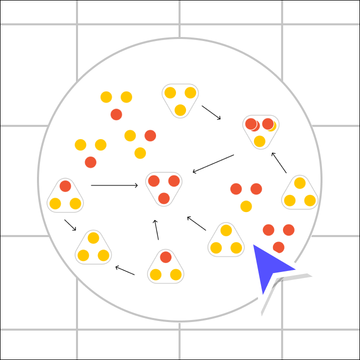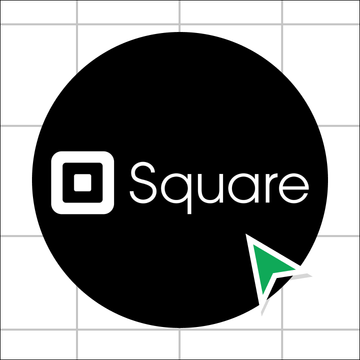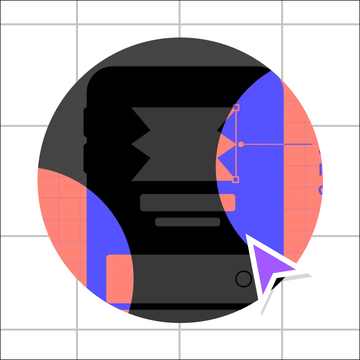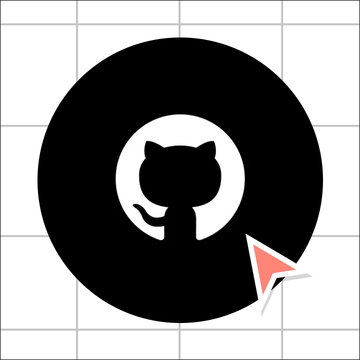How Figma helped non-designers at Contentsquare become Design Angels
Contentsquare is a global leader in digital experience analytics with a mission to make the digital world more human. Over the past two years, the company’s success and growth have led to a sharp increase in staff numbers, meaning the demand for services and assets has become more and more time consuming for the in-house design team
Senior Brand & Growth operations manager Ornella Kolle decided to look for a way to streamline a rather laborious process, which involved “filling a brief, submitting a request in our project management software and waiting for a response…”
This meant those who needed something designed - people from PR/comms, HR, sales - were spending a lot of time putting together requirements. And it meant the design team was often occupied with “busy work” - important projects, but often fairly basic design assignments that didn’t make the most of their skills.
In some cases, employees were attempting to fast-track the process by using PowerPoint to create their own assets, meaning the quality wasn’t always up to standard. And it also meant that brand guidelines were often ignored - not ideal when Contentsquare had just been through a rebrand!
Ornella wanted to find a way to unblock things, and empower people in other parts of the business to create high-quality assets, while freeing up the design team to focus on higher value work. And that’s when she came up with the idea of “Design Angels”.
Empowering non-designers to create with autonomy
With digital experience built into its DNA, Contentsquare was already using a Figma-based design system. Implementing an asset system was the logical next step, but allowing non-designers to use it as a self-serve solution was the game changer.
That’s how the Design Angels programme was born: stakeholders from all departments were provided with a range of templates in Figma that were created by in-house designers to be easily customisable.
“We had this idea that if we could empower people who wouldn’t describe themselves as designers to actually create things themselves, it would speed up the creation of anything from social posts to job ads,” says Ornella. “We’d be helping people get work done, and we’d be relieving the pressure on the design team. It would be a win-win.”
Ornella and the design team created a range of templates in Figma, based on Contentsquare’s design system, and trained non-designers in how to use them. They learned the basics of how to use Figma, accessibility tips and, of course, how to follow Contentsquare’s brand guidelines. Soon, they were creating assets on their own.
People quickly bought into it. Ornella thought initially that teams who wanted to create a quick webinar ad, or a social media post, would buy into the idea. But it spread much wider than that.
“People who don’t think of themselves as designers find it very easy to create assets in Figma. For example, our HR team loves it,” she says. “They have to communicate to potential candidates using multiple channels, so enabling them to create their own designs in Figma was a game changer.”
Having initially thought the initiative would result in 20 Design Angels at Contentsquare, now there are 120 across the company, creating assets for talent acquisition, webinars, banners, landing pages, social posts… Their work requires little to no input from designers, who rarely give it more than a quick once-over to make sure it’s good to go.
Streamlined Collaboration and Quality Assurance
That’s not to say oversight from the design team has been completely removed.
“Everything still gets checked against brand guidelines,” says Ornella. “Design Angels send their work to us via a Slack channel, and we review everything to ensure quality. The collaborative nature of Figma, as well as the fact that our designers are located all over the globe, made it super easy to check the assets before people exported them.”
Transforming Workload Distribution and Unleashing Creative Potential for Lasting Business Impact
“The project has been so successful that 35% of the Q1 design workload in 2023 was carried out in Figma by people from outside of the design department,” says Ornella. Figma has helped them get more work done, more quickly, and it’s also had an impact on the type of work the core design team can focus on.
"Creating banners is fun, but we like to focus on high-impact creative work. Now we have more time for research, more time to create content, more time to ensure our brand work is complete," enthuses Ornella.
Meanwhile, the success of the Design Angels has sparked similar initiatives in other departments. Contentsquare are considering creating SEO Angels and UX Angels for example.
As Ornella points out, sometimes the design function can actually inspire the business function.
“Using Figma in this way has helped us demonstrate the business value of design,” she says. “We’ve impacted the way the broader business works.”
The Total Economic Impact of Figma
This Forrester report shows how teams are using Figma and FigJam to speed up their workflows, consolidate their design stack, and build better products.
See how Figma can help you scale design
Great design has the potential to differentiate your product and brand. But nothing great is made alone. Figma brings product teams together in a fast and more inclusive design workflow.
Get in touch to learn more about how Figma can help companies scale design.
We’ll cover how Figma can help:
- Bring every step of the design process—from ideation, to creation, to building designs—into one place
- Accelerate design workflows with shared company-wide design systems
- Foster inclusivity in the product team process with products that are web-based, accessible, and easy to use