Jira and Figma—better together
Reduce context switching and create a shared source of truth for designers and developers by connecting Figma and Jira.
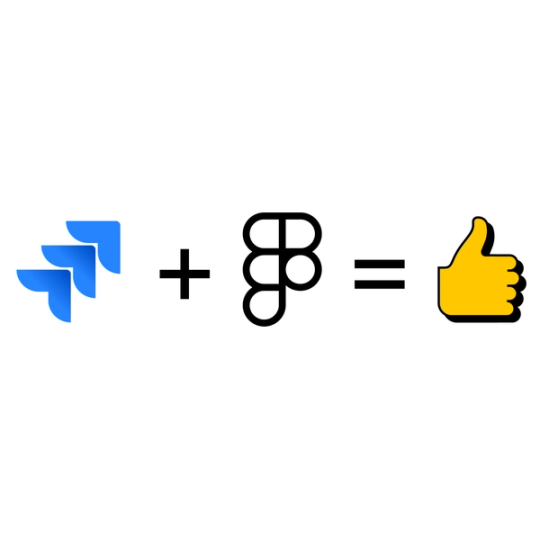
Bring Jira into Figma and FigJam
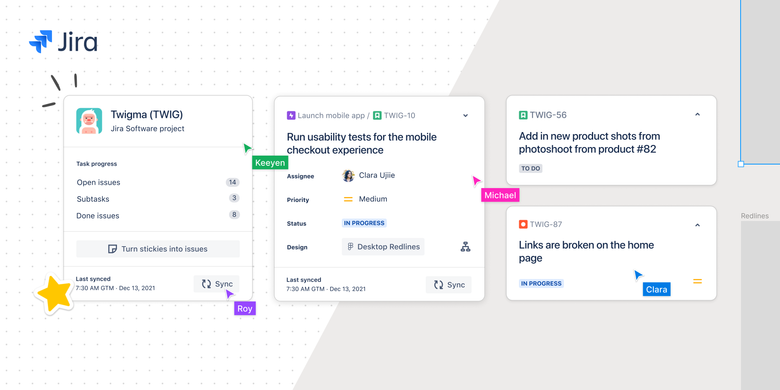
Think big and move fast
Brainstorming or sprint planning? Break down big ideas into tasks without leaving FigJam.
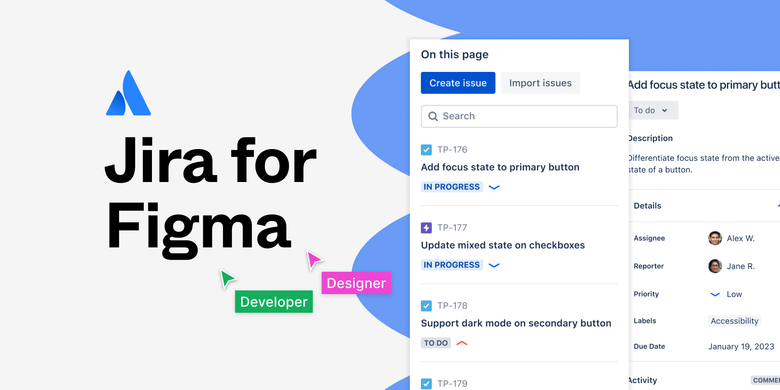
Go from design to production with Jira and Figma
Moving from design to development? Bring in the context you need from Jira when implementing designs in Dev Mode.
Connect Figma to Jira

Stay on top of design updates in Jira
Link design files to Jira issues, seamlessly preview designs, and get real-time updates on design changes – all within Jira.
Explore more resources
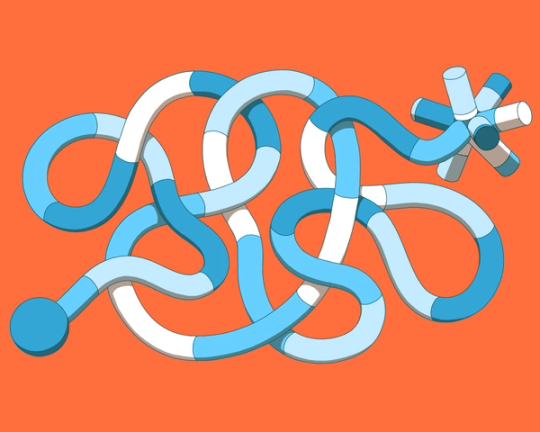
Tips for your designer-developer handoff
Learn about how teams at Ingka Group (the largest IKEA retailer), One.com, and Condé Nast achieve the elusive product development flow state.
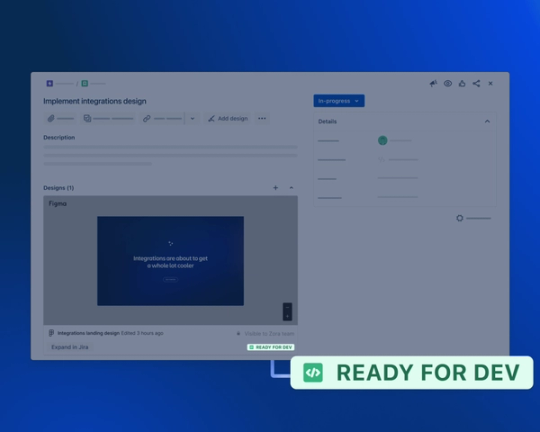
A deep dive into Figma for Jira
Learn how the updated Figma for Jira app makes it easier for designers and developers to stay connected throughout the product development process.




