Everything we launched at Config 2024
what’s new from config 2024
Discover new ways to level up your designs with AI  , create dynamic presentations with Figma Slides
, create dynamic presentations with Figma Slides  , and handoff with extra clarity in Dev Mode
, and handoff with extra clarity in Dev Mode  .
.
Your creativity, unblocked with Figma AI
Minimize distractions. Expand your thinking.
Get started faster, find what you’re looking for, and stay in the flow. Make space for more creativity.
Figma AI features will be free in beta and rolled out gradually. After the beta period there may be an added cost.

Search with a visual
Upload an image to instantly find an exact match or a similar design your teammates have created.
Generate first drafts in seconds
Start with a prompt to produce different stylings and layouts for your design ideas. Tap Make Designs (temporarily unavailable) to make it happen.

Wire up a prototype instantly
Tap Make Prototype to instantly turn your static mocks into an interactive prototype.

Rename layers automatically
With just a click, you can contextually rename and organize all your layers. And yes, your teammates will love you for it.
Say hello to UI3, the redesigned Figma editor
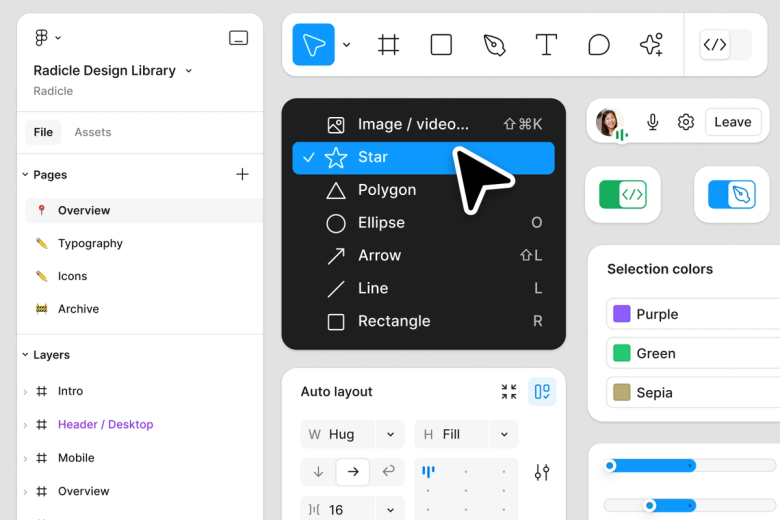
Approachable, adaptable, amazingly agile
With a more approachable interface that’s been reorganized for ergonomics, you have more room to focus on your work.
This is in beta and will be rolled out gradually.
A new view into Dev Mode, plus the launch of Code Connect
A workflow built for building
Now in Dev Mode, new Design Statuses like Edited and Completed make it easier to communicate what’s changed and ready—supporting a more fluid development process.

Focus in on the details you need
Instantly see all designs marked Ready for Dev. Inspect a specific design in Focus View. Zero distractions so you can zero in.
Your code, added to Dev Mode
Bring your component code into Dev Mode with Code Connect so developers get the right code, every time. Or, add code from a supported UI kit.
Now presenting: Figma Slides
Create presentations like a pro
With advanced design capabilities, co-creation tools, and built-in features to engage your audience, it’s easier than ever to craft impressive slide decks.
Figma Slides is free in open beta. In early 2025, it will be available on free and paid plans, starting at $3 and $5 per user/month.
Your favorite Figma features just got better

More auto in your layouts
Add Auto Layout to full design elements with a single click. Plus, Auto Layout properties are now more responsive.
Prototype for any screen size
View your designs on any screen size with a new prototype viewer experience that resizes responsively.

Get started quickly with a UI kit
Jumpstart your design process with components from UI kits by Figma and our partners, Apple iOS and Google Material Design. Now available by default in Figma.

Turn a new page in FigJam
Bring order to your files while keeping your jams in one place with pages in FigJam.
Learn more about our latest releases
Everything that launched at Config 2024: Say hello to AI features in Figma Design, a redesigned UI, Figma Slides, a new view into Dev Mode and more.
We recently launched new products and features to help you bring your ideas to reality faster.
Now presenting: Figma Slides
Figma’s new presentation tool enables everyone to craft stunning, interactive presentations to engage any audience.
Allowing text style overrides
Applying italics, bolding, and underline to text on top of a text style will now override the text style to apply the decoration.




