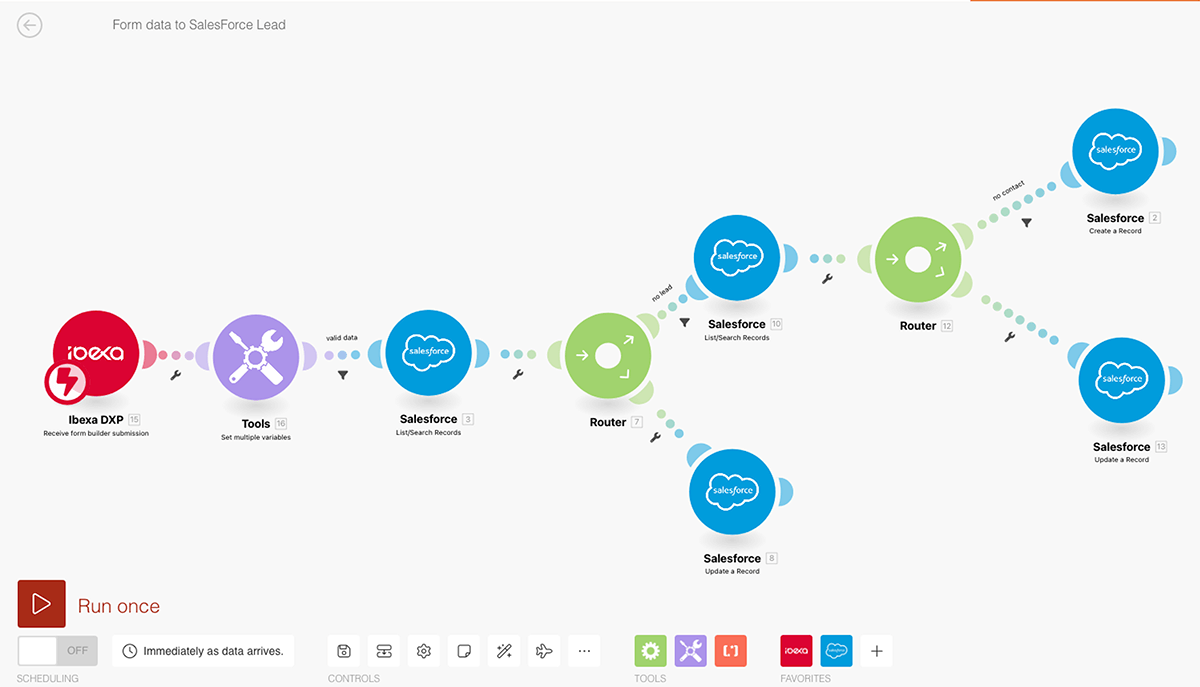Automating SEO Validation and Highlighting Issues with QNTM Connect and Customizable Dashboards
Ibexa DXP offers robust customizable dashboards for each user, providing a streamlined view of actions, review queues, activity items, visitor counts, recent orders, etc inside of the DXP. But what if you could enhance these dashboards further by integrating external data sources?
In this article, we will explore the benefits of customizable dashboards and how QNTM Connect can be used to enhance these dashboards by bringing in data from other systems, in this case for SEO....
What is QNTM Connect?
QNTM Connect (formerly Ibexa Connect) is an Integration Platform as a Service (iPaaS) solution designed to automate complex business processes and integrate various applications effortlessly. It features a user-friendly drag-and-drop interface that allows users to create automated workflows without extensive coding knowledge.
By integrating with over 1,300 apps, including CRM systems, ERPs, marketing tools, and AI Tools such as ChatGPT, QNTM Connect enables businesses to streamline operations and enhance digital experience.
Why bring SEO data into Ibexa DXP Dashboards?
SEO Software such as SEMRush, Moz Google PageSpeed, Lighthouse, etc are essential tools in assisting the Digital Marketer in maintaining and improving Search Engine Rankings and ensuring that not only content is ranked in Search Engines, but also that users who visit your site have a good user experience (for example, quick loading times on mobile devices) and I myself use many of these tools on a regular basis. But i'll be honest, my role spans many areas from email marketing to marketing operations so do I rigorously log into these tools every morning? The answer to this is (perhaps shamefully) no. I don't always remember to do this and sometimes i miss those email alerts on issues that need to be addresses.
However, one thing i do log into every day and work with is the DXP...this led to an idea that I discussed with my colleague Jani on the possibility of bringing notifications from an SEO tool into a customizable dashboard in Ibexa DXP, to help highlight any issues that could be displayed in my daily work tool. We decided to use QNTM Connect to try and bring this data into the DXP and see if anything meaningful could be displayed - the results of this automation have certainly helped me, and wanted to share this as you may find this useful too!
Implementing SEO Notifications in Ibexa DXP
With the Dashboard feature introduced in Ibexa DXP 4.6 users can customize their own view into the system. The default dashboard comes with blocks displaying editor activity, sales and product data and other internal Ibexa DXP features.
But since the Dashboard is built on the Page Builder functionality, it is fully customizable. Either exposing additional internal data from within the Digital Experience Platform, or alternatively pulling data such as analytics from external sources for quick access. Working with all of this is also possible via QNTM Connect using the APIs.
As a quick way of storing the notifications we created a native content type for Dashboard Notifications. This has just has a handful of fields, title, timestamp, body and link. But this allows it to be flexible to notify users about any issues that arise by entering a specific description and link.
Display of the content on the dashboard uses a custom template for the built-in Content List block, configured to fetch all notification objects sorted by the timestamp. In QNTM Connect the scenario to execute the SEO validation and push notifications is as follows:
- Watch for content that is published. You can limit the type of content to only content that is directly accessible to cut down on unnecessary API use.
- Send the published content to a SEO API. In our case we used Seorch, but you're free to use any provider either with a custom HTTP API call or a module in QNTM Connect.
- Once results are in, filter them based on a variable. In our case we ignore any results where the PageSpeed scores for Mobile and Desktop are over 80 and 90 respectively.
- All results that pass the filter will be passed to the Ibexa DXP module. We create a new dashboard notification object in the DXP, and then that will be displayed on the dashboard.
You can see this scenario in action in the video below:
This functionality can be further improved by creating a QNTM Connect scenario to cleanup of notifications after a week so the dashboard is not cluttered with irrelevant information.
Key Benefits of leveraging the power of QNTM Connect and Ibexa DXP Dashboards
Streamlined Workflow
By integrating SEO tools directly into your personalized dashboard, you eliminate the need to log into separate platforms. This consolidation saves time and reduces the complexity of managing multiple tools.
Real-Time Alerts
QNTM Connect enables real-time alerts and notifications for any SEO issues, allowing you to address them promptly. This proactive approach helps maintain high content quality and ensures better visibility on search engines.
Actionable Insights
With detailed SEO reports accessible from your dashboard, you gain valuable insights into how to improve your content. These insights are crucial for optimizing your content strategy and achieving better search engine rankings.
Improved Collaboration
Personalized dashboards with integrated SEO data foster better collaboration among team members. Editors, content creators, and SEO specialists can all access the same information, ensuring everyone is aligned and informed about the content’s performance.
Customizable dashboards in Ibexa DXP are powerful tools for managing workflows efficiently. When enhanced with QNTM Connect, these dashboards become even more valuable, bringing in external data sources like SEO tools directly into the user’s view. This integration not only streamlines workflows but also provides real-time insights and actionable data to improve content performance. By leveraging QNTM Connect, you can revolutionize your SEO management, ensuring your content remains visible, high-quality, and optimized for search engines!
Going Further with QNTM Connect
The scenario outlined above is just one of many that can be automated with QNTM Connect. with over 1300+ App connectors available, there are no limits to the level of automation you can achieve with little to no code. Whether it is a simple sync between Ibexa and your favourite email marketing tool of something more complex with integrations to multiple systems at the same time, QNTM Connect has you covered.