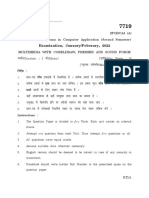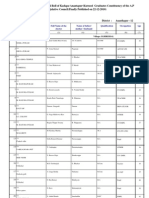Dca Syllabus
Dca Syllabus
Uploaded by
ajayakomnaOriginal Description:
Copyright
Available Formats
Share this document
Did you find this document useful?
Is this content inappropriate?
Report this DocumentCopyright:
Available Formats
Dca Syllabus
Dca Syllabus
Uploaded by
ajayakomnaCopyright:
Available Formats
AUROMAA COMPUTER EDUCATION CENTRE, KOMNA Computer Fundamentals & Operating System
SL.NO 1 2 3 4 5 6 7 8 9 10 11 12 13 14 15 16 17 18 19 20 21 22 23 24 25 26 27 28 29 30 31 32 33 34 35 36 37 38 39 40 TOPIC What is a Computer? Parts of a Computer Hardware and Software Input Devices Out Put Devices The Keyboard CPU Motherboard Storage Device Memory Types of Computer Generation of Computer Computer Languages and its Types Operating System Security and Antivirus Quick Heal , K7 Total Security, Norton Antivirus Desktop, Icons, Files Drive and Folder Screen Saver Working with Files Start Button, All programs Accessories Notepad, WordPad, Calculator Paint Changing Date and Time of a Computer Address Book Windows Media Player Playing Songs and Videos Sound recorder Use of Pen drive Optical Drive- CD,DVD, Blue Ray Recycle Bin Windows Explorer Keyboard Shortcuts Application Soft wares Run Starting a Program Printer Playing Games What is Internet? DATE OF PRACTICE SIGNATURE
AUROMAA COMPUTER EDUCATION CENTRE, KOMNA MS OFFICE WORD 2007
SL.NO 1 2 3 4 5 6 7 8 9 10 11 12 13 14 15 16 17 18 19 20 21 22 23 24 25 26 27 28 29 30 31 32 33 34 35 36 37 38 39 40 TOPIC Starting to use Microsoft Word 2007 The Microsoft Word 2007 Screen The Office Button Tabs Groups Creating a new document Saving MS Word documents Font Type, Font Size Bold, Italic ,Underline Subscript and Superscript Case Changing ,Highlighting Font Color, Removing formatting Selecting text Inserting, deleting, undo and redo The Clipboard , Copy , Paste and Cut Paragraph formatting Aligning Text, Indenting Paragraphs Applying single or double line spacing Applying Bullets and Numbering to a list Adding Borders and Shading Finding and Replacing text Page Formatting Paper size and Page Orientation Page Margin, Page number, Headers and Footers Spell Checking a document Printing a document Printing options Printing only odd or even pages Previewing and Printing a document Creating a Table Macro Mail Merge View Tab Working with Images , Shapes, Chart and ClipArt Auto Correct Customize Toolbar Hyperlink Keyboard Shortcuts Using Help within MS Word To encrypt your file and set a password to open it DATE OF PRACTICE SIGNATURE
AUROMAA COMPUTER EDUCATION CENTRE, KOMNA MS OFFICE EXCEL 2007
SL.NO 1 2 3 4 5 6 7 8 9 10 11 12 13 14 15 16 17 18 19 20 21 22 23 24 25 26 27 28 29 30 31 32 33 34 35 36 37 38 39 40 TOPIC Starting to use Microsoft Excel 2007 The Microsoft Excel 2007 Screen The Office Button Tabs Groups Creating a new document Saving MS Excel documents Column, Row , Cell , Cell Address Text Formatting Entering, Modifying and Deleting Data Cell reference Formulas & Functions Sum , Subtraction, multiplication and Division Functions Chart Min, Max, Average, If & or Functions Sorting Conditional Formatting Percentage Calculation Data Validation Group, Ungroup and Sub total Working with Sheet & Work book Paste Special Resize Columns and rows Protect Sheet and Protect Workbook Text & Date Functions Data Entry Filter Split Freeze Panes Round , Count, Now, Sqrt , Power Functions Upper, Lower ,Proper Functions Linking Sheets Auto Sum Edit Custom Lists Absolute Values Print Titles Other Functions View Tabs Print Preview and Printing Basics To encrypt your file and set a password to open it DATE OF PRACTICE SIGNATURE
AUROMAA COMPUTER EDUCATION CENTRE, KOMNA MS OFFICE POWERPOINT 2007
SL.NO 1 2 3 4 5 6 7 8 9 10 11 12 13 14 15 16 17 18 19 20 21 22 23 24 25 TOPIC Starting to use Microsoft PowerPoint 2007 The Microsoft PowerPoint 2007 Screen The Office Button Tabs Groups Creating and Saving Presentation New Slide Inserting Text, Text Box & Symbols Formatting Text Viewing a Presentation Inserting Clip Art, Shapes and Pictures Grouping Objects Flipping and Rotating Objects Inserting a Chart Applying a Transaction Effect Modifying an Animation Effect Previewing a Transaction or Animation Effect Inserting Sound and Movie Designing Slide Show Working with Slides Inserting Word Art Custom Animation Slide with Multimedia Setting up a Slide Show Print Preview and Printing Basics DATE OF PRACTICE SIGNATURE
AUROMAA COMPUTER EDUCATION CENTRE, KOMNA MS OFFICE ACCESS 2007
DATE OF PRACTICE
SL.NO 1 2 3 4 5 6 7 8 9 10 11 12 13 14 15 16 17 18 19 20
TOPIC Starting to use Microsoft Access 2007 The Microsoft Access 2007 Screen The Office Button Tabs Groups Elements of a Database Creating a Table Creating a Field General Field Properties Inserting a field in a table Entering records in a table Datasheet View and Design View Query Wizard Query by Criteria Saving Query Printing a Query Creating records Sorting records Getting data from External Source Print Preview and Printing a document
SIGNATURE
AUROMAA COMPUTER EDUCATION CENTRE, KOMNA MS DOS
SL.NO 1 2 3 4 5 6 7 8 9 10 11 12 13 14 15 16 17 18 19 20 TOPIC What is Operating System What is Ms Dos Internal and External Commands Creating a file : Creating a Directory : Display files and Directories : To rename a File: To Edit a file : To Delete a File : To Clear the Screen : To display Current time : To display Current Date: Other Internal Dos Commands External Dos Commands CHKDSK DISKCOPY FDISK FC XCOPY Other External Dos Commands Copy con MD DIR Ren Edit Del CLs TIME Date CD, CD.. Format DATE OF PRACTICE SIGNATURE
You might also like
- Xone:DB4: Service ManualDocument14 pagesXone:DB4: Service Manualstefano blu100% (2)
- PROJECT REPORT taBLEAU 2 PDFDocument12 pagesPROJECT REPORT taBLEAU 2 PDFrahulsg0358Noch keine Bewertungen
- Getting Started in Electronics - 3ed - (Forrest M.Mims) PDFDocument128 pagesGetting Started in Electronics - 3ed - (Forrest M.Mims) PDFDavid Corbin100% (9)
- Language As A System & Structure 09 .04.17Document36 pagesLanguage As A System & Structure 09 .04.17Дара ГринNoch keine Bewertungen
- RPL LOI FormatDocument1 pageRPL LOI FormatTalha JameelNoch keine Bewertungen
- CertificateDocument59 pagesCertificateHorror & Slasher MoviesNoch keine Bewertungen
- Tech Mahindra Aptitude Questions and Answers With ExplanationDocument5 pagesTech Mahindra Aptitude Questions and Answers With ExplanationSukanya TawareNoch keine Bewertungen
- Ms Word SyllabusDocument1 pageMs Word Syllabusajayakomna100% (1)
- Ms Word SyllabusDocument1 pageMs Word Syllabusajayakomna100% (1)
- Samaskirudha Agaraadhi (Sanskrit Dictionary)Document221 pagesSamaskirudha Agaraadhi (Sanskrit Dictionary)Ravi Vararo100% (5)
- DAV CaseDocument4 pagesDAV Casesathyanl90100% (1)
- Gibbs' Reflective Cycle: The ModelDocument7 pagesGibbs' Reflective Cycle: The ModelAlina DraghiciNoch keine Bewertungen
- Ms Word Practical Assignment PDFDocument52 pagesMs Word Practical Assignment PDFTanush MukherjeeNoch keine Bewertungen
- DTP With Pagemaker and Photoshop Elective Paper Notes PDFDocument94 pagesDTP With Pagemaker and Photoshop Elective Paper Notes PDFddeksha pariharNoch keine Bewertungen
- Dca Syllabus PDFDocument11 pagesDca Syllabus PDFArun GuptaNoch keine Bewertungen
- Phone Book Management System: Software Requirement Specification Team MembersDocument16 pagesPhone Book Management System: Software Requirement Specification Team Membersmayankalva40% (5)
- Data Structure 1 HINDIDocument2 pagesData Structure 1 HINDIdanish100% (1)
- PC PackageDocument104 pagesPC Packageanmol sainiNoch keine Bewertungen
- Access Part 1 Bangla BookDocument17 pagesAccess Part 1 Bangla BookAmaderscribdNoch keine Bewertungen
- 7719 PGDCA - II Sem (Multimedia With Corel Draw Premier & Sound Forge)Document3 pages7719 PGDCA - II Sem (Multimedia With Corel Draw Premier & Sound Forge)aman warkadeNoch keine Bewertungen
- PGDCA II Sem Internet & Web Page DesiginingDocument120 pagesPGDCA II Sem Internet & Web Page DesiginingthegeekchampNoch keine Bewertungen
- Day Wise Training Schedule With DetailsDocument5 pagesDay Wise Training Schedule With Detailsapi-253549584Noch keine Bewertungen
- Microcontroller Bangla Part1Document17 pagesMicrocontroller Bangla Part1yahoog7Noch keine Bewertungen
- Etee310 PDFDocument1 pageEtee310 PDFHimanshu SharmaNoch keine Bewertungen
- MS Office Complete Material 11-11-2018 FinalDocument70 pagesMS Office Complete Material 11-11-2018 Finalgangadhararao mokkaralaNoch keine Bewertungen
- Question No. - 1 (A) : SolutionDocument41 pagesQuestion No. - 1 (A) : SolutionShivangi Maheshwari100% (1)
- Paavai Engineering College Pachal Namakkal Department of Computer Science and Engineering Alumni Assosiation Details - First Batch (2001-2005)Document113 pagesPaavai Engineering College Pachal Namakkal Department of Computer Science and Engineering Alumni Assosiation Details - First Batch (2001-2005)bhuvans80_mNoch keine Bewertungen
- Uneb Subsidiary Ict S850-1 Marking Guide 2013 NCDC Sample PDFDocument9 pagesUneb Subsidiary Ict S850-1 Marking Guide 2013 NCDC Sample PDFOjiki StephenNoch keine Bewertungen
- Shukra Kavacham TeluguDocument1 pageShukra Kavacham TeluguKsnNoch keine Bewertungen
- Shri Raj Rajeshwari DandkamDocument2 pagesShri Raj Rajeshwari DandkamdrdjhaNoch keine Bewertungen
- English TypingDocument20 pagesEnglish TypingPankaj YadavNoch keine Bewertungen
- MH CET Application FormDocument2 pagesMH CET Application FormAkashNoch keine Bewertungen
- Run Commands For WindowsDocument17 pagesRun Commands For Windowsnivas159Noch keine Bewertungen
- 10th Maths Important 5 Marks QuestionsDocument2 pages10th Maths Important 5 Marks QuestionssanjayNoch keine Bewertungen
- Data Structure in Hindi PDFDocument85 pagesData Structure in Hindi PDFBijendra Kumar Singh100% (1)
- Microsoft Access TutorialDocument48 pagesMicrosoft Access TutorialinfineumNoch keine Bewertungen
- AIDocument28 pagesAIbasaprabhuNoch keine Bewertungen
- R07 Percentage Credits CalculatorDocument15 pagesR07 Percentage Credits CalculatorYepuru ChaithanyaNoch keine Bewertungen
- Lecture-11 Dynamic Scheduling ADocument18 pagesLecture-11 Dynamic Scheduling AYumna ShahzadNoch keine Bewertungen
- System Analysis and DesignDocument7 pagesSystem Analysis and DesignsantoshguptaaNoch keine Bewertungen
- Computer-Capsule in HindiDocument48 pagesComputer-Capsule in Hindiunicorn99100% (1)
- Ms Word LayoutDocument3 pagesMs Word LayoutAbhishek Dabar100% (1)
- Computer WK?: WB Gœ Gkwu C Y©Vsm Computer Gi Wewfbœ Ask 'LV BV N JVDocument31 pagesComputer WK?: WB Gœ Gkwu C Y©Vsm Computer Gi Wewfbœ Ask 'LV BV N JVJannatun Nahar RimiNoch keine Bewertungen
- Microsoft Excel Bangla Tutorial PDFDocument15 pagesMicrosoft Excel Bangla Tutorial PDFSujit SarkarNoch keine Bewertungen
- Foc Lab ManualDocument77 pagesFoc Lab ManualAaron RiceNoch keine Bewertungen
- Automata Fix PDFDocument151 pagesAutomata Fix PDFIMTEYAZ mallickNoch keine Bewertungen
- Maharashtra State Council of Examination, Pune Objective Question Provisional Answer KeyDocument2 pagesMaharashtra State Council of Examination, Pune Objective Question Provisional Answer KeyshubhamNoch keine Bewertungen
- Kashyap A 01 SutraDocument43 pagesKashyap A 01 SutraNaveen Kumar GuptaNoch keine Bewertungen
- Telangana Districts & MandalsDocument28 pagesTelangana Districts & MandalsKapilNoch keine Bewertungen
- Microprocessor PDFDocument3 pagesMicroprocessor PDFfareedaNoch keine Bewertungen
- Form For Static IPDocument1 pageForm For Static IPomshankersoni83100% (3)
- Que 1:-Using The Following Database:: Colleges (Cname, City, Address, Phone, Afdate)Document26 pagesQue 1:-Using The Following Database:: Colleges (Cname, City, Address, Phone, Afdate)jassi7nishadNoch keine Bewertungen
- Prasanna M N: Prpfessional StrenghthsDocument3 pagesPrasanna M N: Prpfessional StrenghthskavyaNoch keine Bewertungen
- Java Script SyllabusDocument2 pagesJava Script SyllabusreneNoch keine Bewertungen
- UG B.lit. Tamil 107 43 - NattupuraviyalDocument240 pagesUG B.lit. Tamil 107 43 - Nattupuraviyalகிதியோன் RNoch keine Bewertungen
- Krutidev Key ShortDocument3 pagesKrutidev Key ShortpaularunNoch keine Bewertungen
- Admission - Booklet - C-DAC Batch February 2019Document38 pagesAdmission - Booklet - C-DAC Batch February 2019PankajNoch keine Bewertungen
- 9608 s17 Ms 12Document7 pages9608 s17 Ms 12CrustNoch keine Bewertungen
- ETC - Lab Manual 2022Document67 pagesETC - Lab Manual 2022Bruce KentNoch keine Bewertungen
- All CMD ComandsDocument5 pagesAll CMD ComandsgutadanutNoch keine Bewertungen
- Microsoft Disk Operating System (DOS) COMMANDS and Syntax Examples - The BASICSDocument27 pagesMicrosoft Disk Operating System (DOS) COMMANDS and Syntax Examples - The BASICSXorg67% (6)
- Graduates Final Voter Lists - 221210Document3,261 pagesGraduates Final Voter Lists - 221210Geyanand Prasuna100% (2)
- Anand SM 2016 Latest CVDocument4 pagesAnand SM 2016 Latest CVAnand GandhiNoch keine Bewertungen
- 2020 Big Data QuestionDocument7 pages2020 Big Data QuestionHakim KnacksNoch keine Bewertungen
- O Level Sylubus ComputerDocument18 pagesO Level Sylubus ComputerSuziete ZaakeNoch keine Bewertungen
- Basic Computer SkillsDocument7 pagesBasic Computer SkillsAta RafiNoch keine Bewertungen
- Computer Skill For ProfessonalsDocument3 pagesComputer Skill For ProfessonalsFakharul AbedinNoch keine Bewertungen
- InternetDocument15 pagesInternetLydiaNellenbackRoldanNoch keine Bewertungen
- Installing A Wireless Router.: Hooking Up The WiresDocument4 pagesInstalling A Wireless Router.: Hooking Up The WiresajayakomnaNoch keine Bewertungen
- XBOX360 Motherboard Headers Connector v1 4Document40 pagesXBOX360 Motherboard Headers Connector v1 4ajayakomna100% (1)
- SystemOSDocument12 pagesSystemOSajayakomnaNoch keine Bewertungen
- Windows Network Related CommandsDocument7 pagesWindows Network Related Commandsmpscr100% (1)
- Project On Cancer: AK MallickDocument9 pagesProject On Cancer: AK MallickajayakomnaNoch keine Bewertungen
- Hardware Courses Under DOEACC and MAIT PDFDocument6 pagesHardware Courses Under DOEACC and MAIT PDFsalimwazedNoch keine Bewertungen
- Computer Hardware: Chapter PreviewDocument38 pagesComputer Hardware: Chapter PreviewajayakomnaNoch keine Bewertungen
- Nets Cape Use GuideDocument19 pagesNets Cape Use GuideajayakomnaNoch keine Bewertungen
- Basic Concepts of ComputerDocument18 pagesBasic Concepts of Computerapi-380337188% (8)
- Topic-5 Slope Stability and ProtectionDocument10 pagesTopic-5 Slope Stability and ProtectionJOHNDOETNoch keine Bewertungen
- Microstrip AntennaDocument306 pagesMicrostrip AntennaNaveen Vadde100% (1)
- Jalšenjak, B. and Krkač, K. (2018) Reintroducing Disputations, HEIC Conference, Dubrovnik, 2018Document5 pagesJalšenjak, B. and Krkač, K. (2018) Reintroducing Disputations, HEIC Conference, Dubrovnik, 2018kristijankrkacNoch keine Bewertungen
- ReflectionDocument7 pagesReflectiondibia collinsNoch keine Bewertungen
- Laves phase control of inconel 718 superalloy fabricated by laser direct energy deposition via δ aging and solution treatmentDocument13 pagesLaves phase control of inconel 718 superalloy fabricated by laser direct energy deposition via δ aging and solution treatmentanshuNoch keine Bewertungen
- Wi-Fi Controlled Automatic Food Maker: December 2017Document6 pagesWi-Fi Controlled Automatic Food Maker: December 2017Test UserNoch keine Bewertungen
- YR903 UHF RFID Reader Module - ProtocolDocument44 pagesYR903 UHF RFID Reader Module - ProtocolKameliaNoch keine Bewertungen
- Designing and Building Connectivity For The World's Most Advanced NetworksDocument4 pagesDesigning and Building Connectivity For The World's Most Advanced Networksmedi yuhendraNoch keine Bewertungen
- GEA16092 Aluminum CaseStudyDocument2 pagesGEA16092 Aluminum CaseStudyPankajSinghBhatiNoch keine Bewertungen
- Chapter 3 Tutorial QuestionsDocument5 pagesChapter 3 Tutorial QuestionsMolike HononoNoch keine Bewertungen
- M30 CalorifierDocument29 pagesM30 CalorifierAlexNoch keine Bewertungen
- Meteorology Premium BrochureDocument3 pagesMeteorology Premium BrochureNaas MohamedNoch keine Bewertungen
- RWF Paper 100232Document6 pagesRWF Paper 100232biswajit.baruah1991Noch keine Bewertungen
- Question Paper Code:: Reg. No.Document4 pagesQuestion Paper Code:: Reg. No.annamalai_s873323Noch keine Bewertungen
- 2 - Khanduri - 2012 - Picturing India Nation, Development and The Common ManDocument21 pages2 - Khanduri - 2012 - Picturing India Nation, Development and The Common ManchicaypuntoNoch keine Bewertungen
- CV Gulfam (Safety Engineer, Trainer)Document3 pagesCV Gulfam (Safety Engineer, Trainer)ManPower RecruitingNoch keine Bewertungen
- Cio Resume SamplesDocument4 pagesCio Resume Samplesqrsirljbf100% (2)
- Reflection Report CLO 2.Document4 pagesReflection Report CLO 2.shamma aboodNoch keine Bewertungen
- Ethics: Sophie's ChoiceDocument1 pageEthics: Sophie's ChoiceJun PradoNoch keine Bewertungen
- CH 6 Momentum: Relationship Between Momentum & ForceDocument2 pagesCH 6 Momentum: Relationship Between Momentum & ForceSyed Mairaj Ul HaqNoch keine Bewertungen
- Legendary MarketerDocument5 pagesLegendary MarketerSonia FodorNoch keine Bewertungen
- A Self-Consistent GE MR For CEoS Derivation and Fugacity CoefficientsDocument4 pagesA Self-Consistent GE MR For CEoS Derivation and Fugacity Coefficientsmurdanetap957Noch keine Bewertungen
- Exceed™ XP 8656MK: Performance PolymerDocument2 pagesExceed™ XP 8656MK: Performance PolymerCristian RodriguezNoch keine Bewertungen
- Eng4 - Sule, Romero e - Lesson PlanDocument10 pagesEng4 - Sule, Romero e - Lesson PlanRomero SuleNoch keine Bewertungen
- What About IELTS Class?Document7 pagesWhat About IELTS Class?Akash ChauhanNoch keine Bewertungen
- How Operating Systems Work AnswersDocument3 pagesHow Operating Systems Work Answersapi-275907560Noch keine Bewertungen