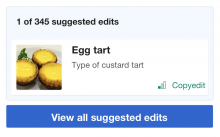On variant C/D on mobile, the user sees a small task card:
Tapping on the image, the title, or anywhere in the white box does not advance to the suggested edits screen. Tapping on the "See all suggestions" button or the blue background does.
We should fix it such that tapping anywhere within the module container advances to suggested edits.