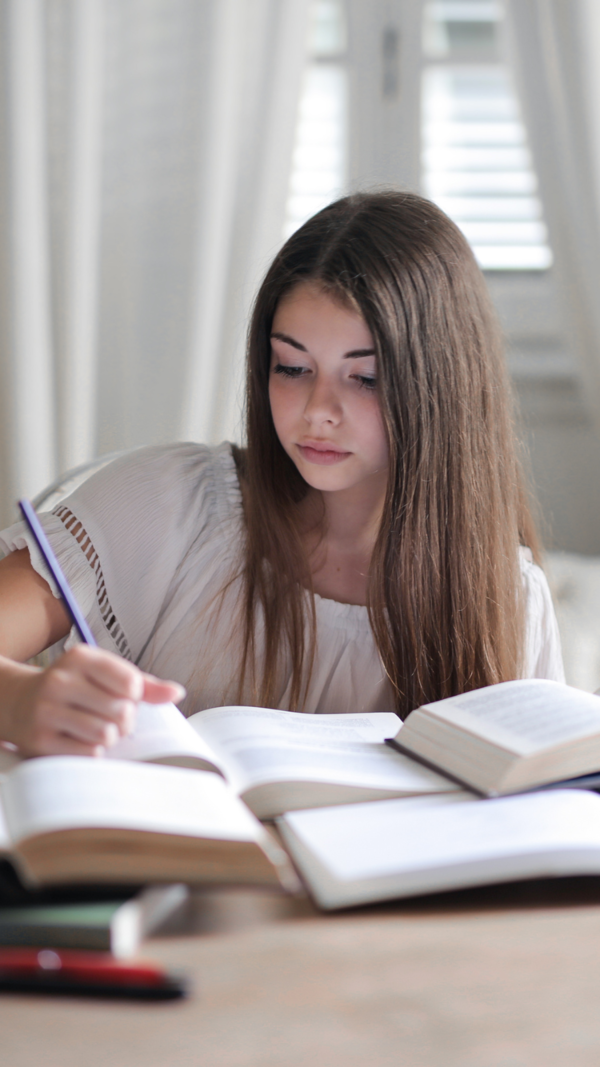- News
- Education News
- News
- UPSC Prelims 2024: Check last 5 years' result dates here
Trending
UPSC Prelims 2024: Check last 5 years' result dates here
The UPSC will soon put up on its website, www.upsc.gov.in, a detailed list mentioning the roll numbers of candidates who have been declared successful in the test. According to the previous trends, it's expected that the results will be out by the first week of July. In the last five years, UPSC has released the results within twenty days of the date of the examination.
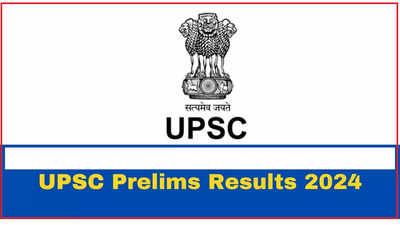
UPSC Prelims Result 2024: The Union Public Service Commission will shortly release the preliminary results for 2024 on its official website, upsc.gov. The commission conducted the UPSC Prelims Exam on June 16, 2024, in two shifts. Those who qualify will proceed to fill out the Detailed Application Form-I (DAF-I) for the Main Examination.
UPSC Prelims Result 2024
According to past trends, it's expected that the results will be out by the first week of July.However, the assumptions are tentative. In the last five years, UPSC has released the results within twenty days of the date of the examination.
The previous experience indicates that the UPSC CSE Prelims Result 2024, which was conducted on June 16, is set to be released by the first week of July.
UPSC Prelims 2024: Result Expected Date and Previous Year Trend
How to Download UPSC Prelims 2024 Result?
Candidates can follow the steps provided below to download the UPSC Prelims Result 2024. Check the steps below:
Step-1. Go to the UPSC website at upsc.gov.in.
Step-2 Click on the “Examination” or “Results” link on the homepage.
Step-3. Find and click on the link titled “UPSC Prelims Result 2024.”
Step-4. Download the PDF: Click on the download button to save the result PDF to your device.
Step-5. Open the PDF and use the search function (Ctrl + F or Command + F) to find your roll number.
Step-6. If your roll number is listed, save the file or print it for future reference
End of Article
FOLLOW US ON SOCIAL MEDIA