- News
- Technology News
- Tech News
- Google starts rolling out July Play System Update, here’s everything that’s new
Trending
Google starts rolling out July Play System Update, here’s everything that’s new
The latest Google System update brings enhancements in Settings Services, Android WebView, and SIM Manager, providing a comprehensive upgrade to the Google ecosystem for users and developers alike.
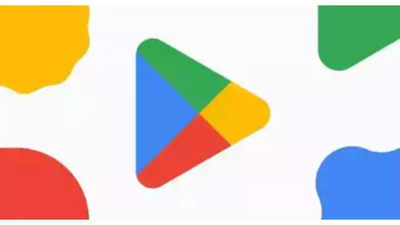
The latest Google System update brings enhancements in Settings Services, Android WebView, and SIM Manager, providing a comprehensive upgrade to the Google ecosystem for users and developers alike.
The July update for Google Play System is now rolling out, bringing a host of new features and enhancements to Android phones, tablets, Wear OS, Google/Android TV, Auto, and PC. This update primarily details improvements in Play services, Play Store, and Play system updates. It includes features for both end users and developers.
The official changelog mainly includes “[Phone] Google Play Protect install-time protection now allows users to send new apps for full threat analysis”.
The Google Play Store has also been updated to version 41.7 as of July 1, 2024. A significant enhancement in this version is the Google Play Protect install-time protection, which now allows users to send new apps for a full threat analysis. This proactive measure ensures that any potential threats are identified and addressed before the apps can cause any harm.
The monthly "Google System Release Notes" provide detailed information about updates and improvements across various first-party apps that make up the "Google System." These include Adaptive Connectivity Services, Android System Intelligence, Android TV Core Services, Android WebView, Device Health Services, Settings Services, Google Play Store, Google Play system update, and SIM Manager.
For users wanting to check the version number of specific apps, it can be found by searching the “All apps” list in Settings and opening App info. For the Google Play system update, users can go to Settings > About phone > Android version.
The official changelog mainly includes “[Phone] Google Play Protect install-time protection now allows users to send new apps for full threat analysis”.
The Google Play Store has also been updated to version 41.7 as of July 1, 2024. A significant enhancement in this version is the Google Play Protect install-time protection, which now allows users to send new apps for a full threat analysis. This proactive measure ensures that any potential threats are identified and addressed before the apps can cause any harm.
The monthly "Google System Release Notes" provide detailed information about updates and improvements across various first-party apps that make up the "Google System." These include Adaptive Connectivity Services, Android System Intelligence, Android TV Core Services, Android WebView, Device Health Services, Settings Services, Google Play Store, Google Play system update, and SIM Manager.
It's important to note that a feature appearing in the changelog does not mean it is immediately available to all users. Some capabilities may take months to fully launch and become widely accessible.
For users wanting to check the version number of specific apps, it can be found by searching the “All apps” list in Settings and opening App info. For the Google Play system update, users can go to Settings > About phone > Android version.
End of Article
FOLLOW US ON SOCIAL MEDIA

