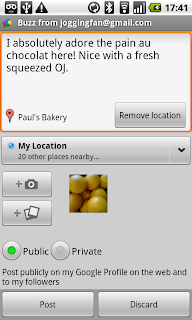Personally Yours on the Go - Personalized Recommendations in Google Maps 4.7
Monday, November 15, 2010 | 7:30 PM
Google Maps on Android just got even hotter with Hotpot, our new local recommendation engine that helps you discover places you’ll love based on opinions from you and your friends. Here’s how to get the benefits of Hotpot on your phone:
Rate places on the go — Now you can write and publish ratings and reviews from your mobile phone. We make it quick and easy with a new rating widget designed for rating places on the go. Install it from your homescreen by going to Menu > Add > Widgets > Rate Places. You can also post ratings and reviews directly from any Place page. So, when you polish off the crispiest carnitas taco you’ve ever eaten, you can pull out your Android phone to celebrate the event and give that taqueria the public love it deserves.


Get personalized recommendations — Why rate the places you’ve been? First, your ratings will personalize your search results by customizing them according to your tastes. Even better, when you add friends to the mix using Hotpot on your computer, your ratings will point them in the direction of the best enchiladas in town the next time they crave Mexican food, wherever they happen to be.
Of course, this works the other way too — so to reap the rewards, you’ll want to add friends to get recommendations for the places they love. Notice how John Hawkins, a colleague of mine in London who knows a lot about English pubs, recommends The Grenadier below.
Get Google Maps 4.7 for Android 1.6 and above everywhere Maps is already available. Just search for Google Maps in Android Market (or tap here from your phone).
By the way, if you’re an iPhone user, good news: we’ll soon have a Places app that allows you to rate and get place recommendations as well. Alternatively, you can rate and get place recommendations from your phone browser (iPhone and Android) in the US. Just visit the Places tab at google.com as we roll out over the next day.
We hope you enjoy getting and giving personalized recommendations to make place finding better and more fun.
Labels: android, android widget, google maps for mobile, googlenew, hotpot, Mobile Blog, Places