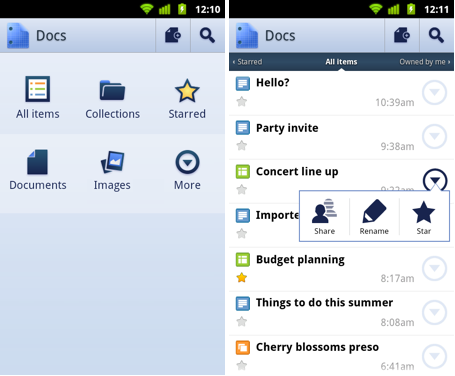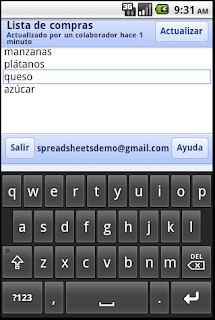An enhanced Google Docs experience on Android tablets
Wednesday, October 5, 2011 | 10:02 AM
(Cross-posted from the Google Docs blog)
Earlier this year, we introduced the Google Docs app for Android. Since then, many users have downloaded the app and enjoyed the benefits of being able to access, edit and share docs on the go.
Today’s update to the app makes Google Docs work better than ever on your tablet. With an entirely new design, we’ve customized the look to make the most of the larger screen space on tablets. The layout includes a three-panel view, which allows you to navigate through filters and collections, view your document list, and see document details, all at once.
Looking at the details panel on the right side, you can see a thumbnail to preview a document and its details before opening it. From the panel, you can see who can view or edit any doc.
You can download the app from the Android Market and let us know what you think in the comments or by posting on the forum. Learn more by visiting the help center.
Labels: android, google docs, googlenew, Mobile Blog, tablet